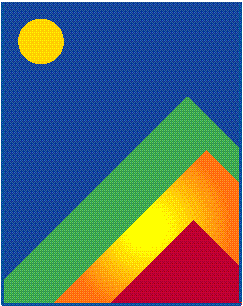
Hacia la cumbre
Features
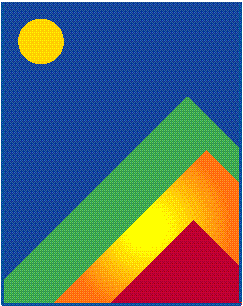
Hacia la cumbre
[Home] [Demo]
[Contents] [Sample]
[Review] [Link pages]
[User Comments]
©2011 Canadian Academy of the Arts
El Mundo Hispano is designed for people who want to discover the fascinations of Spain and Spanish America while they dramatically improve their reading ability in Spanish.
The Contents page allows you to choose readings from Five Subject Categories:
As you go from one article to another in each category, you'll expand your vocabulary, improve your knowledge of Spanish grammar, get lots of information about the Hispanic world, and in the process, move easily and enjoyably Hacia la cumbre (toward the summit) of reading perfection.
OPTIMUM VIEWING:
For PCs, we recommend:
For Macintosh, we recommend:
For clearest viewing, we recommend that you close all frames that are not part of the EL MUNDO HISPANO program and read your selections on a full screen.
PLEASE PRINT THIS PAGE NOW.
IT WILL BE A VALUABLE GUIDE WHEN YOU READ THE SELECTIONS.
First, click on a Subject Category that interests you. Then choose a selection within that category. The page bearing your selection will appear, with the TEXT on the left side and a GENERAL HELP list on the right.
With your pointer, you can change the size of all the frames on the textpage in order to accommodate the dimensions of your computer screen. What is especially important is to expose the scrollbar on the right side of the frame where the text appears. This will allow you to scroll the reading selections as well as the list of lookups you'll want to display later (see below, "THE LOOKUP WINDOW" and "DISPLAYING LOOKUPS").
THE MENU appears above the text. Its options are:
[Audio] [Search] [Search Again] [Lookups] [Close]
THE TEXT. As you read the text, every so often you'll find a word that's new to you. The pointer changes to a hand when placed over the word. Simply click on that word and a Lookup Window will open.
THE LOOKUP WINDOW gives the following information about the word you clicked:
To close the Lookup Window, click the word again or click anywhere off the text within the TEXT Applet frame.
FUNCTION CODES. If you don't understand the function codes, click the Function field (FUNC) and the code will be explained.
NOTES IN THE TEXT. Some words in the text are follwed by an Asterisk (*). This symbol will alert you to the fact that an especially important note is associated with the word. To read the note, simply click on the word. A Lookup Window will open. The UPPER PART of the window will show the form, lemma, definition, function, and link fields. The LOWER PART of the window will contain the note.
TRANSLATION OF WHOLE SENTENCES. As indicated above, definitions of individual lemmas as well as composites (e.g., idiomatic expressions) are found by clicking on words in the text. However, translations of whole sentences can also be accessed. For these, simply click on the last word in a sentence and a translation of the whole sentence will appear in the LOWER PART of the Lookup Window.
NOTES ON LINKED PAGES. Additional information related to the word or to the general subject of the text may also be provided. If so, the Link field on the righthand side of the Lookup Window will contain a number higher than zero (0). By clicking on the Link field you'll bring up a new page with the additional information. When you finish reading the new page, just press (x) in the upper right corner of the screen and you'll return to the TEXT.
ILLUSTRATIONS. Some words in the text are linked to an illustration. Such words are followed by a Graphics Symbol (#). If you click on the word, you'll open a Lookup Window which contains a number higher than zero (0). By clicking on the Link field you'll bring up a new page with the illustration. When you finish examining the illustration, just press close (x) in the upper right corner of the screen and you'll return to the TEXT.
DISPLAYING LOOKUPS. If you click the LOOKUPS button in the menu, all the words that you looked up will be displayed on screen together with the information and notes that appeared in their Lookup Window. By studying this display, you'll have an added opportunity to learn the new vocabulary, idioms, and grammatical forms, as well as the information that appears in the notes. When finished examining the Lookups, click the To Text button in the menu and you'll return to your reading selection.
If you click only the last word in EVERY sentence and then press the LOOKUPS button in the menu and choose the TEXT OPTION in the dialog box, you'll see a sequential translation of the entire selection. When finished examining the sentence translations, click the To Text button in the menu and you'll return to your reading selection.
TO CLOSE. If you want to exit the selection and return to the Subject category from which it came, just click the Close button above the TEXT Applet. If you want to return to the Home page, click the (x) in the top right corner of the screen.
REVIEW EXERCISES
The REVIEW page contains exercises that open like any selection. These exercises ask questions about the text and provide multiple choice answers.
INSTRUCTIONS for REVIEW exercises
HELP
A set of HELP FRAMES will be found to the right of every text you read.
To find out why El Mundo Hispano is the most effective Spanish reading and listening program on the Web, just try our Sample.
Click here for Sample
[Home] [Demo] [Contents] [Sample] [Review] [Link pages] [User Comments]